14/01/2024 • 2 Minute Read
Python Environments: An Overview
Navigating the Diverse Landscape of Python Environments: Understanding and Utilizing Pip, VENV, and Conda
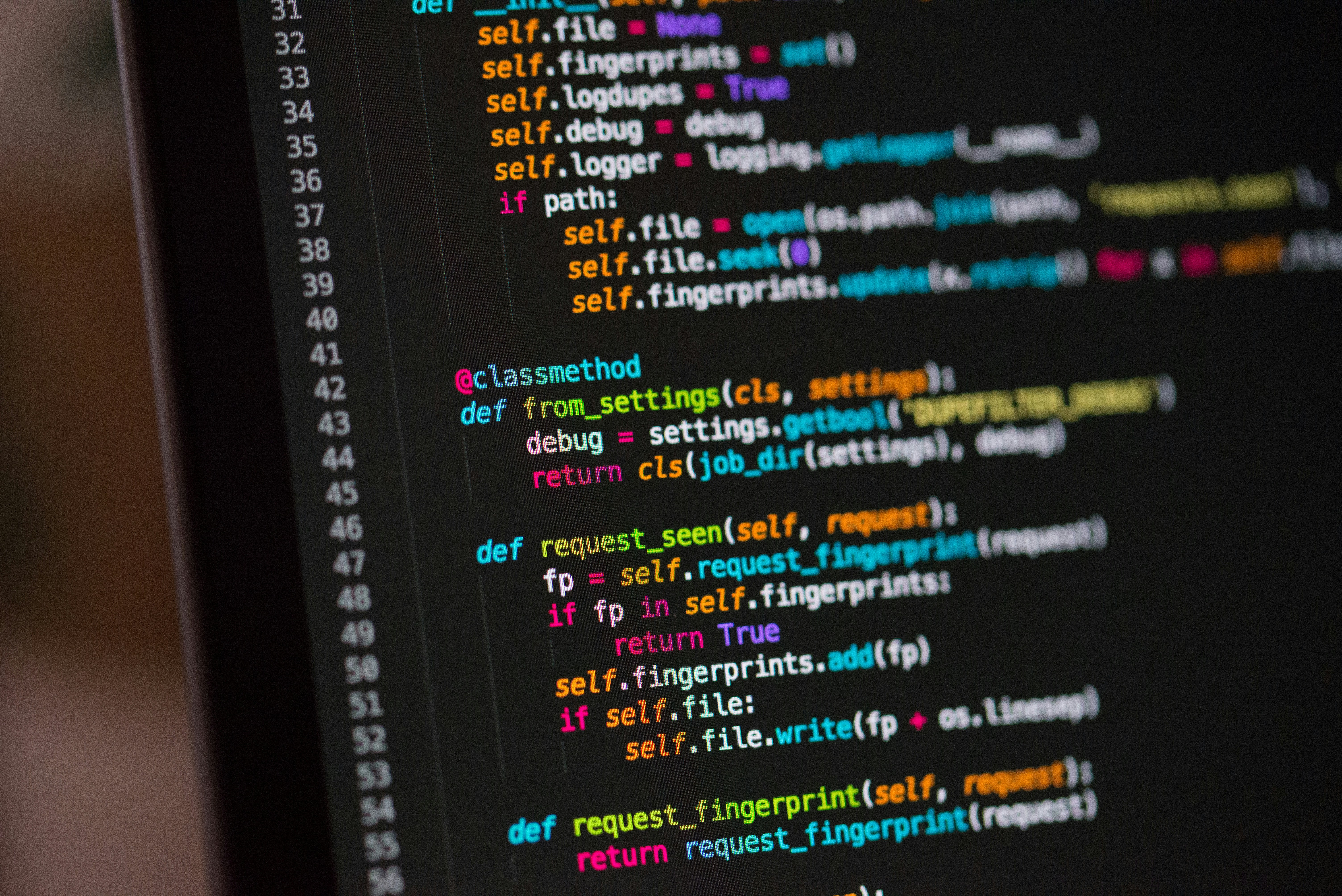
Software Design
Python
AI Generated
Managing Python environments is a crucial aspect of any Python development process. Environments enable developers to keep dependencies required by different projects separate by creating isolated spaces for them.
Pip Commands
Pip is the standard package manager for Python. It allows for the installation and management of Python software packages. Here are some basic pip commands:
- To install a package:
pip install <package name> - To uninstall a package:
pip uninstall <package name> - To list all installed packages:
pip list
Virtual Environments Using VENV
VENV is a built-in Python module for creating virtual environments. The main purpose of a Python virtual environment is to create an isolated environment for Python projects, which organizes dependencies and keeps them separate from other projects.
To initialize a virtual environment, use the command: python3 -m venv project_env_name. To activate the environment, use: source project_env_name/bin/activate. To exit the environment, simply use: deactivate.
Anaconda and Miniconda
Anaconda and Miniconda are two platforms designed to simplify working with Python and its packages. They come equipped with a package manager called Conda which makes it straightforward to install, manage, and update Python packages and dependencies.
Anaconda is a comprehensive platform that comes with many pre-installed packages and tools designed for data science and scientific computing. This makes it an excellent choice for users who need a broad array of tools and libraries readily available.
On the other hand, Miniconda is a minimal, lightweight version of Anaconda that only includes the Conda package manager and essential dependencies. It’s a suitable choice for users who prefer to manually install their necessary packages and maintain a lean Python environment.
To install Miniconda, you would run a series of commands in the terminal:
mkdir -p ~/miniconda3
wget <https://repo.anaconda.com/miniconda/Miniconda3-latest-Linux-x86_64.sh> -O ~/miniconda3/miniconda.sh
bash ~/miniconda3/miniconda.sh -b -u -p ~/miniconda3
rm -rf ~/miniconda3/miniconda.shAfter installation, you can activate the conda environment with conda activate and use conda env list to view all available environments. Creating a new environment or switching between environments is accomplished with conda create -n <environment-name> python=<version number> and conda activate <environment-name>, respectively. If you wish to stop using the conda environment, you can use conda deactivate.
Once the conda environment is activated, you can use pip to view and install Python packages. This combination of Anaconda/Miniconda and Conda provides a flexible and powerful platform for Python development.
Python and Flask
Flask is a lightweight web server gateway interface (WSGI) web application framework. It’s designed to make getting started quick and easy, with the ability to scale up to complex applications.
To run Flask in development mode, use: export FLASK_ENV=development. To start a Flask application, use: flask run.
Conclusion
Whether you are a beginner or an experienced developer, understanding and managing Python environments is essential. It not only helps in keeping your projects organized but also ensures that the dependencies of one project do not interfere with those of another. As such, familiarizing yourself with tools like Pip, VENV, and Conda is a worthwhile investment.